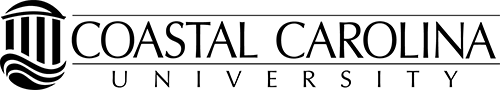Excel Videos
Understanding Microsoft Excel is fundamental as a business major and professional. The videos below, along with their supplemental materials, will highlight Excel basics such as spreadsheets, graphs, formulas, and other Excel functions.
An introduction to spreadsheet terminology and an overview of navigating across rows, columns, and ranges.
Supplemental materials: Lesson 1: Moving Around
2. Lesson 2: Formulas and Functions
Excel functions including inputs, arguments, and nesting of functions. Demonstration of basic mathematical functions in Excel.
Supplemental materials: Lesson 2: Formulas
3. Lesson 3: Tables and Value Lookups
An introduction to the use of Tables in Microsoft Excel. Also discusses one of the most useful and powerful of all Excel formulas (Vlookup).
Supplemental materials: Lesson 3: Table Lookup
4. Lesson 4: Financial Formulas
Presents financial calculations in Excel through the use of a simple Loan amortization example.
Supplemental materials: Lesson 4: Financial Formulas
5. Lesson 5: Formatting Spreadsheets
Presents financial calculations in Excel through the use of a simple Loan amortization example.
Supplemental materials: Lesson 5: Formatting
Tips and Tricks for cleaning up data collected from Internet sources. Discusses formulas and techniques designed to make raw data more amenable to further analysis.
Supplemental materials: Lesson 6: Cleaning Data
Discussion of functions designed to add interactivity and logic to spreadsheets including IF, AND, SUMIF, and MAXIFS.
Supplemental materials: Lesson 7: Logic
Introduction to the use of Charts and Graphs in Excel. Chart best practices are discussed together with Pivot bar charts, Pie charts, and Line charts with Sparklines.
Supplemental materials: Lesson 8: Charts