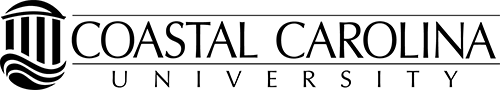Microsoft 365 for CCU students
Microsoft 365 is a cloud-based service that provides a single platform for Coastal Carolina University email and online productivity applications. Students, faculty, and staff also access the latest versions of Microsoft Office (Word, Excel, PowerPoint, OneNote) for Windows and OS X, and get cloud-based mobile apps to access and edit files online including PC, Mac, iPad, iPhone, and Android. All CCU users are required to set up and use Multi-Factor Authentication security on their CCU account.
Access Microsoft 365 Outlook email by logging into https://login.microsoftonline.com/ using your full CCU email address (username@coastal.edu) and your password, then click on the Outlook icon to access your Outlook email.
Review the important information and resources provided below.
As a currently enrolled student...
- Your Coastal email address is your username@coastal.edu. Microsoft 365 Outlook email is where you access all official Coastal Carolina University email communications.
- Multi-factor authentication security is required for your CCU account. To update MFA settings, visit your Microsoft Security Info account settings.
- Get your CCU email using Microsoft 365 Outlook, using Exchange for Office 365, on a mobile phone - this will require deleting and re-adding your email account.
Android Email App » or Android Outlook App »
iOS Outlook App »
- Access Microsoft 365 productivity software online (Word, PowerPoint, Excel, etc.) at no cost for current CCU students.
- Use your new Microsoft 365 account to download the latest versions of Word, Excel, PowerPoint, and OneNote for FREE on up to five (5) personal devices and to use for as long as you are a current student at CCU. (View Instructions to Download Microsoft Office.)
- Current students receive 1 terabyte (1024GB) of file storage space on OneDrive. Think of Microsoft 365 OneDrive (cloud-based storage) as a virtual flash drive; your OneDrive cloud storage allows you to edit your documents in Microsoft 365 online from any device.
When you graduate from CCU...
- You will be able to access your CCU email online anytime; however, once you graduate, your access to Microsoft 365 products and apps other than email will be discontinued. Visit Microsoft 365 for Alumni for additional information.
- Get your CCU email on a mobile phone, which may require deleting and re-adding your email account. See the section above for resource links.
If you no longer attend CCU and did not graduate...
- You are a former student; former students are not eligible for CCU account services, including email.
- Former students are individuals who are no longer enrolled and registered for classes at CCU, and therefore will not be permitted to keep a CCU email/account access.
- See former student information »
If you need assistance...
- Access Microft 365 FAQ »
- Access Microsoft 365 Learning Resources and Assistance »
- Visit or contact Student Computing Services »