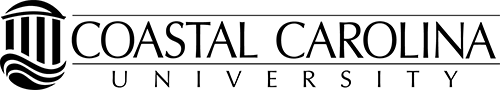Computer Recommendations
To ensure that students acquire a computer that will meet their needs while attending Coastal Carolina University, Student Computing Services makes these minimal recommendations for computer specifications.
Most if not all contemporary laptops and desktops will meet and/or exceed these recommendations.
All students enrolling in Computer Science, Information Systems or Information Technology are required to have a laptop/notebook computer. It is recommended that all graphic design majors acquire a MacBook Pro. Laptop computers are strongly recommended for chemistry, marine science, mathematics, and Wall College of Business majors. We advise all students to discuss with your adviser or review your academic major’s website for any additional computer recommendations.
Coastal Carolina University Member Purchase Program with Dell. View recommended Dell computers for CCU students and take advantage of discount pricing by visiting https://dell.com/coastalcarolina, selecting "View recommended Students" and then use the left filter to filter devices for General Students, Design & Architecture, or Engineering.
|
Minimum PC Configuration |
Recommended PC Configuration |
|---|---|
|
|
- Microsoft® Office 365 (Get for free from your Microsoft Office 365 account!)
- Virus Protection Software- Windows Defender is built into Windows PC. If you need virus protection, get it FREE!
Minimum MacBook Air Configuration
- Apple M1 chip with 8‑core Processor
- 8GB System Memory (RAM)
- 256GB SSD
- 802.11ac Wi-Fi wireless networking
- Microsoft® Office 365 (Get for free from your Microsoft Office 365 account!)
- Virus Protection Software (Get it FREE!)