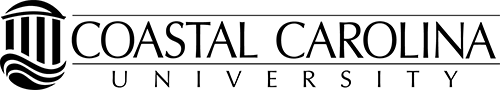Technology for Parents
CCU Alert for Parents and Families
for Parents and Families
CCU Alert is a text messaging notification system available at no charge to all students (and their families), faculty and staff. In the event of an emergency, CCU Alert provides quick notification. Students who sign up for CCU Alert may register a second mobile phone number and/or email address so that a parent/guardian or spouse/significant other can receive the same instantaneous message as the student. See Section IV for student directions »
CHANT411
CHANT411 is the contact for students, families, faculty, staff, and visitors who want a question answered or need assistance navigating the University system. You can access CHANT411 through a vast array of channels such as text messaging, telephone, email and social media. No matter how questions are asked, you can expect prompt, informative answers.
Software and Computers
- Visit our software page for more information about how to access the latest version of Microsoft Office for your student.
- Antivirus software is required for all CCU students. SCS reommends that students download free antivirus software. New incoming freshmen and transfer students should install antivirus software prior to their arrival on campus. See the New Students link at the left for technology tips for your student before they arrive on campus.
- It is also recommended that students use anti-malware programs to detect and remove adware, spyware, and other forms of malware.
- Student Computing Services also provides computer recommendations. For computer purchases, Apple and Dell offer student discounts.
Student Account Center for Parents
- Students have the ability to provide online authorization(s) for a parent, guardian or other person to access and receive email reminders about their financial account through a secure portal. This service may ease the concerns of parents and/or others by providing access to their student's financial account while ensuring University compliance with regulatory student privacy guidelines. Learn more about FERPA at Coastal Carolina University.
- For information regarding how students provide authorization through Student Account Center, visit How to Authorize User provided by the Office of Student Accounts.
- For login assistance, click here to receive an email with instructions.
Self Service for Relations to View Students Academic Grades
- Students have the ability to provide online authorization(s) for a parent, guardian or other person to access and view their academic grades through a secure Self Service portal. Please note that Coastal Carolina University staff are not authorized to add or edit authroized user information. Only the student can set up or edit authroized users on the account. Students can revoke access at any time for any reason. Learn more about FERPA at Coastal Carolina University.
- For information regarding how students provide authorization for Self Service, visit Self Service Access for Family and Relations.
- For login assistance, click here to receive an email with instructions.
Wi-Fi Calling
Wi-Fi calling may provide the service your student needs when traditional cellular service is weak or not available. Emergency calls and notifications, such as CCU Alert, may transmit via Wi-Fi calling when cellular service isn't available. With a wireless plan that offers Wi-Fi calling and a compatible device, your student may be able to communicate on campus through the University's Wi-Fi network. Learn more »