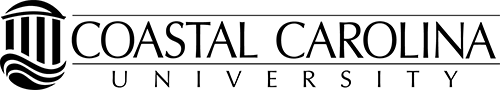How to View Your Account
Students and authorized parent/guardians can now view account balance, make a payment, schedule a payment for future processing, view payment history and setup a payment plan in Student Account Center. More information about parent/guardians authorization can be found at Authorized Users and can log in via Student Account Center Authorized User.
Students access Student Account Center at https://www.coastal.edu/studentaccounts/login.
Authorized Users access Student Account Center at https://www.coastal.edu/studentaccounts/auth.
Sign in.
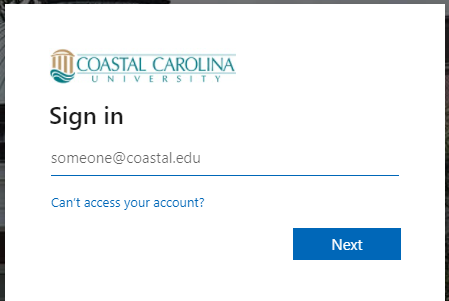
Once logged in please read and agree to the “Financial Responsibility Statement”.

This will bring you into your Account Center Home Page. From here you can view your account activity by clicking “View Activity”.
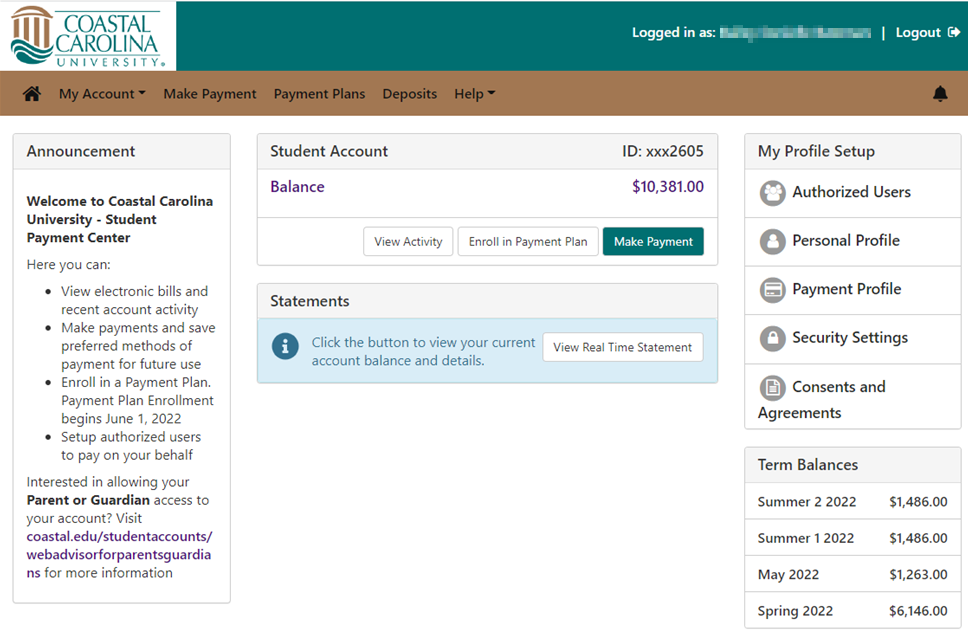
This will bring up a listing of both current and past terms with term specific balances. Click on a term to view the activity within the term. A total of all term balances is provided at the top.

Account Activity will display a categorical summation of your charges and credits. Click on a category to view a line item view of your account. At the bottom, you will see “Term Balance Including Estimated Aid”. This is your balance factoring all charges minus all payments or expected financial aid.
Under the term label you have the ability to print or export a PDF or Excel file.
If Financial Aid is in the pending process it will appear at the top under “Estimated Financial Aid” with a brief comment of the status. Please contact finaid@coastal.edu for questions related to financial aid.

If you have questions regarding your account please contact studentaccounts@coastal.edu.
Once satisfied with viewing the term activity you can click the term label to minimize it and select additional terms. After viewing your Account Activity you can click the “Home” button in the upper left to return to the home screen to make payments or access other account functions.