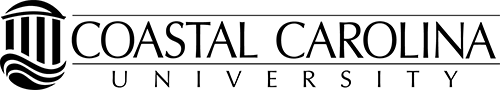SPRING 2024 NEW STUDENT ORIENTATION (ONLINE ONLY)
All new students starting in Spring 2024 are required to complete an orientation program. Any new student who meets the following criteria must complete Online Orientation:
- Admitted for Spring II, Fall II, Maymester, Summer I
- Health Administration Major
- Second Degree Seeking Students
- Online Degree Program
- Registering for orientation after all in-person sessions have been completed.
Online Orientation Modules:
- This self-paced orientation will allow you to learn about the academic programs and student life services at CCU.
- In order to access the asynchronous online orientation, make sure you have your CCU login credentials.
- You will gain access to begin the online component after registering (could take up to 24 hours) and paying the orientation fee. Online orientation should take approximately one hour to complete in one sitting however you can stop and restart as needed.
- After completing ALL PARTS of the online orientation, you will be able to contact your advisor and get registered for Spring classes (advisor contact information is provided on the last slide of the online orientation program).
Online Only Orientation Registration Overview
- You will click here below to sign up for your online orientation.
- You will use this same link if you need to return to the online orientation at any point.
Spring Online Only Orientation Flow Chart
1. Complete your online orientation. Open your orientation confirmation email (sent to your CCU email address) and click the link to your confirmation website. The link to the online portal along with next step instructions can be found on this website. Complete ALL SECTIONS and then click “Mark Me Complete” on the Congratulations page (last slide). Clicking “Mark Me Complete” will prompt you to do the following:
- Complete and submit a short survey for online orientation
- Complete and submit your Course Preferences Worksheet
You must complete Online Orientation in order to register for classes. We STRONGLY recommend that you complete this orientation prior to attending the synchronous orientation.
2. Get registered for classes. The sooner you complete the online orientation, the sooner you will be able to register for classes. After submitting the survey or Course Preference Worksheet, you will be redirected to the appropriate Academic Advisor Contact List.
Freshman Advisor List Spring 2024 and TransferAdvisorList2024
Use the appropriate list to find your Academic Advisor (sorted by major) and contact them in order to get registered for classes. Completing this step prior to attending the synchronous in-person orientation component will enable you to finish the program approximately an hour earlier.
3. Submit your Immunization form and TB Risk Assessment (Must be done prior to the first day of classes). Download, complete and submit both the Immunization Form and the Tuberculosis (TB) Risk Assessment form which are linked at coastal.edu/health/immunization. Please allow 2 business days for processing. CCU will not require the COVID vaccine for new students.
4. Complete the New Student Checklist: Review and complete all of the remaining items on the New Student Checklist which includes the following among other steps:
- Submit your CINO Card photo. Go to the CINO Card website and upload a photo of yourself BEFORE December 16, 2022. Students can pick up your CINO Card at the CINO Card Office in the Lib Jackson Student Union A-103 starting Monday, January 9, 2023.
- Ensure financial aid is in order prior to Orientation by following these helpful steps: Financial Aid Checklist.
If you have any questions or have trouble registering for orientation, please call 843.349.2027.