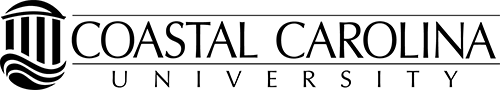Reservation Request Process
CCU students, faculty and staff can host online meetings through their current Zoom account for up to 300 participants. If you need to have an online event with more than 300 participants, please continue reading the Zoom Large Meeting and Webinar options that follow.
CCU has a very limited number of Large Meeting or Webinar licenses that we can add to your Zoom account for limited times. To hold a Zoom meeting or webinar with more than 300 participants, review the additional options available (X available at a specific time) upon request below:
- Large meeting- up to 500 participants (2)
- Large meeting- up to 1000 participants (1)
- Standard webinar- up to 1000 attendees (3)
Before requesting access, please determine if you need a Large Meeting or Webinar. Review the differences that follow. Then, utilize the reservation request process provided.
Large Meeting vs. Webinar
Meetings yield a more collaborative and interactive environment, whereas webinars are better for presentation and lecture.
Large Meeting
In most cases, a Large Meeting room will probably meet your needs. Large meetings are regular Zoom meetings with the option for more participants where everyone still meets with video, audio, screen sharing and collaboration options. Regular Zoom meetings can have up to 300 video participants and Large Meetings can be 500 or 1000 video participants. For training resources, visit Zoom Meeting Resources.
Webinars
Webinars are slightly different in that they do not allow participants to use their camera or their microphone. Webinar (1000 participants) - Limited availability. Additional Features:
- No camera for attendees
- Attendees join in listen-only mode*
- Optional registration
*Note: If the host or co-host enables Allow to talk for an attendee, they will be able to enable their microphone as well as mute and unmute themselves.
Training resources for Zoom Webinar
- Getting started with Zoom Webinar
- Live Training for using Zoom Webinar (1:03 hour run time)
- Additional Features of Zoom Webinar
Review differences between meetings and webinars on Zoom’s support page.
Special notes and reminders:
- We require a minimum of one week's notice for requests to be met. We will do our best to accommodate your request if there is less than one week’s advanced notice but access may not be available.
- Academic requests will receive higher priority than non-academic or non-credit events.
- Webinar registration, performance, polling and other data will be deleted once the temporary Webinar license is removed from your Zoom account. Therefore, download your webinar registration data before the temporary license is removed from your Zoom account.
How to request temporary access
The first step is to complete a reservation request form once you determine whether you need a Large Meeting or Webinar. The request will be reviewed and if ITS has a license available for that time and date, we will schedule it for you and send you a response confirming temporary access to organize, schedule and hold Large Meetings or Webinars.